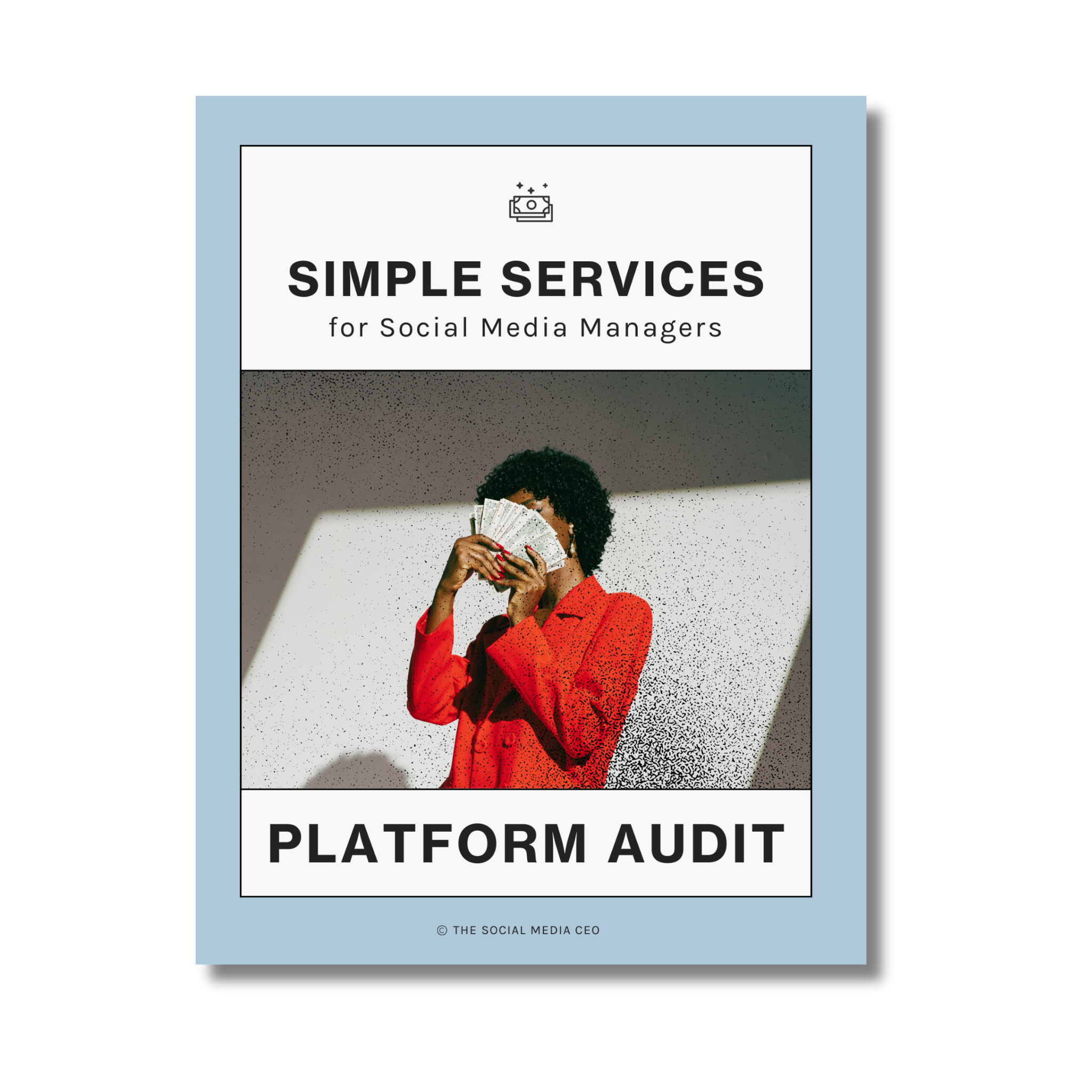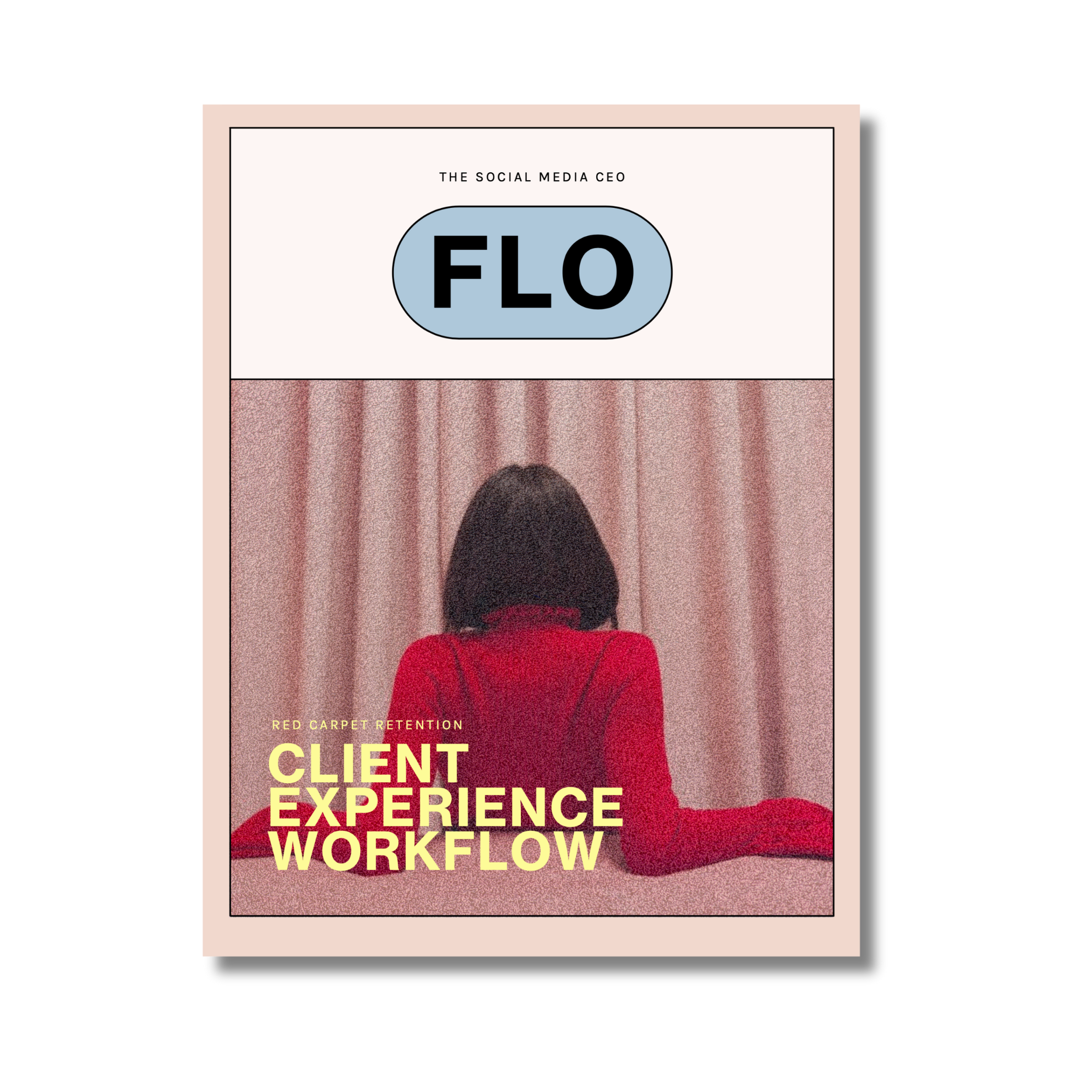One of the most important parts of running a service-based business is the not-so-sexy legal stuff, like contracts, NDAs, and collaboration agreements.
If you’re looking for the right legal documents for your social media management business, we highly recommend The Boutique Lawyer because they provide contract templates and all the legal bits you need to run your business –– no expensive attorney needed.
Once you have your hands on a legally binding document, what’s the best way to get it to your new client?
No need for snail mail & stamps! Instead of having to hand-deliver a document for signing to a client’s office, you can utilize software services to have them delivered, signed and returned online.
Here are 3 simple ways to send social media contracts to clients (digitally!)…

1 | HelloSign
HelloSign is part of the Dropbox company (& is what The SMCEO team uses to send / sign contracts!). You can easily create templates with documents you send often. We love that they’ve got a free plan which will allow you to prepare & send up to 3 contracts per month!
You can sign the document yourself and request signatures from up to 20 different people in any order, or all at once. When the document is fully executed, everyone gets a copy delivered to their inbox. Plus you can see your documents progress with status notifications that keep you in the loop the whole time!
2 | Adobe Sign
Adobe is undoubtedly a very recognizable name online. Adobe Acrobat Pro with E-sign combines the power of Adobe e-signatures with their industry-leading PDF tools. Adobe Acrobat is also part of any Creative Cloud subscription, so if you’re already using Photoshop, Premiere Pro, Illustrator, etc you don’t need any additional software! You can just sign into your Creative Cloud account & take advantage of this program to send & receive documents electronically.
3 | Eversign
Eversign lets you take control of your documents with their free, legally binding electronic signature software. With this platform, you can seamlessly connect your Eversign account to popular cloud storage solutions like Dropbox, Box, OneDrive or Evernote, and even sign documents right from within Gmail, Google Drive, Google Docs and the Google Chrome browser.
And there you have it… 3 simple ways to go paperless & get your contracts signed online!
Of course, you’ll need a contract first — Check out these 3 contracts your social media business needs!