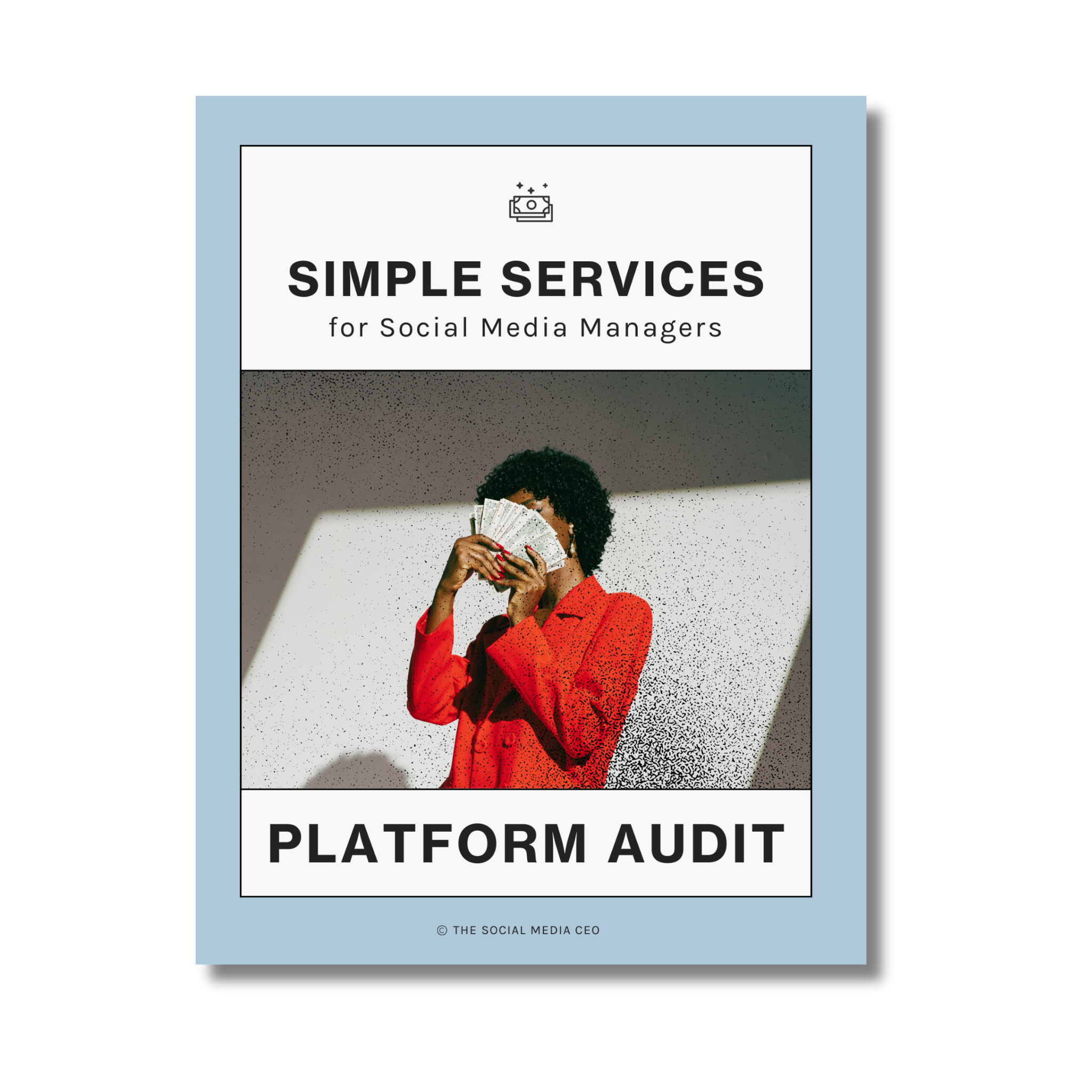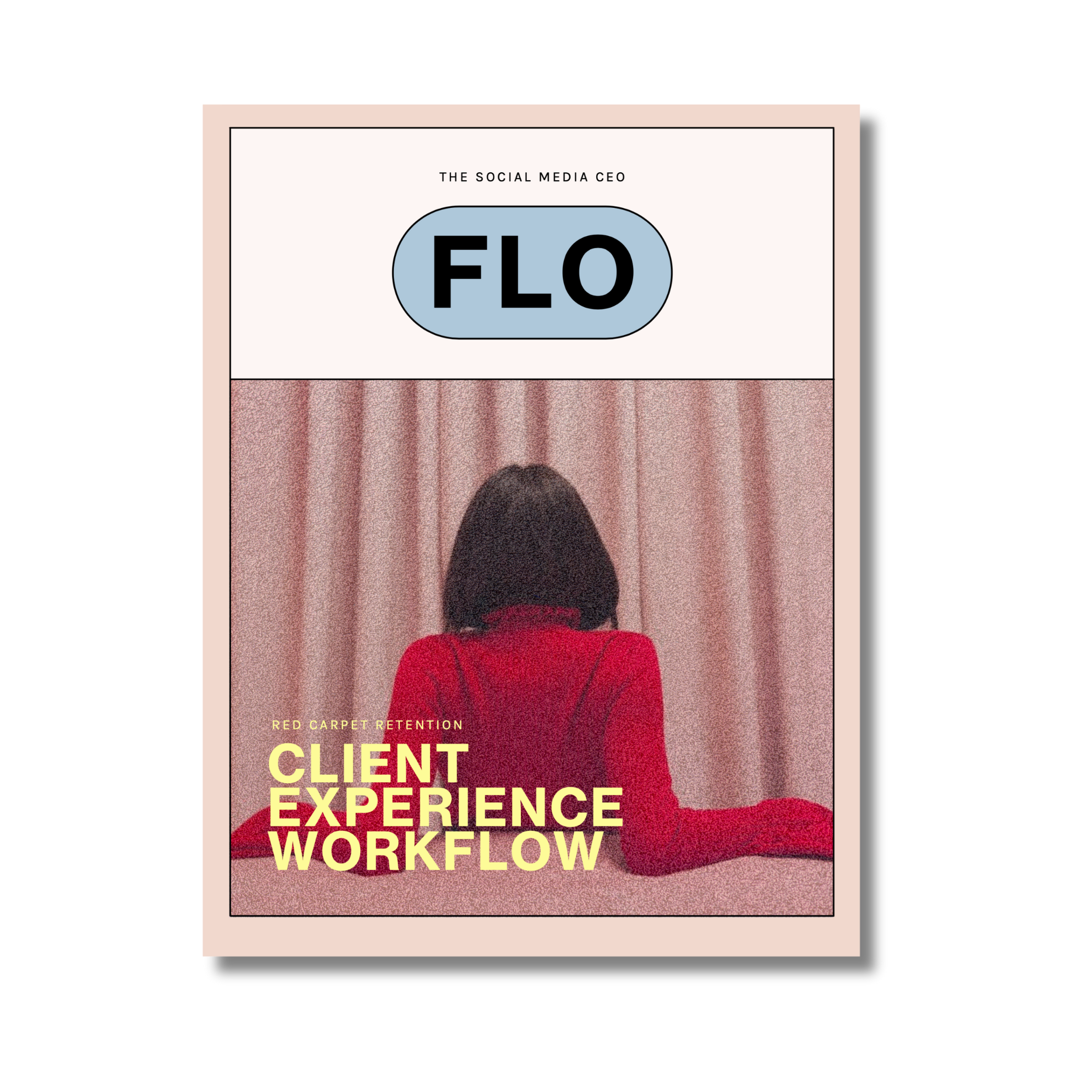The good news: when it comes to making a social media manager’s life easier, there’s no shortage of tech, tools & resources available.
The bad news: we’ve yet to find a one-size-fits-all solution that does everything perfectly.
Social media professionals across the globe offer a variety of different services, with different deliverables, to different clients -- which makes sourcing a catch-all product that solves every problem practically impossible.
Freelancers & agency owners have to “Frankenstein” together a collection of tools and platforms that make the most sense for them, based on how they operate day-to-day.
Regardless of the personalized mix of tech you end up choosing, the resources below are all highly recommended & will definitely help you run your business more easily & efficiently!
Here are 5 tools every social media manager needs...

1 | A Tool for Client Communication
Having the ability to communicate clearly & transparently with your clients on a regular basis is essential. Email is one option, but does come with challenges -- as email threads can be confusing & hard to share with members of your team.
Skype or Zoom are great for audio or video conferencing, while Skype also has a chat option, and Voxer is audio only.
Our favorite tool for communication is Slack. Since our entire team is remote (we work from home, all over the country) we use Slack as our “home-base” -- it’s sort of like our virtual office, where the whole team can stay up to date with projects, communicate about clients, and get to know each other
2 | A Scheduling Tool for Social Media Posts
Auto-publish is a social media manager’s best friend. When you use a scheduling tool for your client’s content you’ll be able to create posts in advance, send out content previews for approval and set posts to publish automatically.
We personally use Later for both our business & our client’s Instagram accounts. We love that we can auto-publish with perfect caption spacing, hashtags in the first comment, and create a grid preview to share with clients for approval. We also use their Pro-Analytics to easily share weekly updates and monthly reports.
For Pinterest posting, we use Tailwind. This allows us to batch out our pinning process each week, ensuring our pins get posted every single day, on auto-pilot.
Some other social media scheduling options are :
3 | Invoicing Software To Keep Your Finances In Check
The days of chasing down paper checks are over -- there’s definitely a better way to get paid. Setting up an automated invoicing system makes all the financial stuff so much easier. The SMCEO team uses Quickbooks to handle monthly invoicing & sending payments (ps. we’ve heard that a lot of accountants & bookkeepers prefer this software, too).
But you could also use:
4 | Contracts: Signed, Sealed, Delivered.
One of the most important parts of running a service-based business is the not-so-sexy legal stuff, like contracts, NDAs, and collaboration agreements.
If you’re looking for the right legal documents for your social media management business, we love The Boutique Lawyer because they provide contract templates and all the legal bits you need to run your business –– no expensive attorney needed. Click here to check out the 3 contracts your social media business needs!
Instead of having to hand-deliver a document for signing to a client’s office, you can utilize software services to have them delivered, signed and returned online. We use HelloSign to send over contracts for electronic signatures, but you can also use services like AndCO, Dubsado & DocuSign.
5 | Email Service Provider
While email marketing may be the furthest thing from your mind (especially if you provide done-for-you management packages), don’t overlook the importance of starting your email list NOW.
Your ESP (or email service provider) gives you an automated way to collect new client leads, educate them on your services & share openings on your roster & offering new services. It’s also a must-have tool if you want to scale your business with digital products, online courses or other sources of passive income. Start building it TODAY, not 6 months from now.
The SMCEO team uses Flodesk for all of our email marketing, newsletters & funnels.
But here are a few other amazing platforms to set those emails on autopilot:
👀 LOOKING FOR EVEN MORE TOOLS?! DOWNLOAD OUR FREE SMCEO TOOLKIT FILLED WITH EVERYTHING YOU NEED TO RUN YOUR SOCIAL MEDIA BUSINESS LIKE A REAL DEAL CEO.